📘 قراءة كتاب Basic Windows 2000/ Windows 2000 Server Installation and Configuration CHAPTER أونلاين


Basic Windows 2000/
Windows 2000 Server
Installation and Configuration
CHAPTER
This chapter steps you through the installation process of your Windows-based Tiger
Box operating system. Although the configurations in this chapter feature the Windows
2000 Server, they can also be applied to Windows 2000 and Windows 2000 Professional
versions.
Launching Windows 2000 Server
To launch Windows 2000 Server, power up the system with the Microsoft Windows
2000 Server CD in your primary CD-ROM drive. Be sure that your system’s Setup
specifies the primary boot process, starting with CD-ROM. Then follow these steps:
Step 1. In the Welcome to Setup screen, you are given three options:
Press Enter to set up Windows 2000.
Press R to repair a Windows 2000 installation.
Press F3 to quit Setup without installing Windows 2000.
In this case, press Enter to continue with the installation process.
Step 2. License Agreement. View the entire Windows 2000 Licensing Agreement
by pressing Page Down. At the end of the agreement, press F8 to accept its
terms and continue.
كتاب ممتاز بجودة عالية يشرح كيفية تنصيب الويندوز 2000 سيرفر الخاص بالشبكات وكيفية اعداده.
حجم الكتاب عند التحميل : 375 كيلوبايت .
نوع الكتاب : pdf.
عداد القراءة:
اذا اعجبك الكتاب فضلاً اضغط على أعجبني و يمكنك تحميله من هنا:

شكرًا لمساهمتكم
شكراً لمساهمتكم معنا في الإرتقاء بمستوى المكتبة ، يمكنكم االتبليغ عن اخطاء او سوء اختيار للكتب وتصنيفها ومحتواها ، أو كتاب يُمنع نشره ، او محمي بحقوق طبع ونشر ، فضلاً قم بالتبليغ عن الكتاب المُخالف:
 قبل تحميل الكتاب ..
قبل تحميل الكتاب ..
يجب ان يتوفر لديكم برنامج تشغيل وقراءة ملفات pdf
يمكن تحميلة من هنا 'http://get.adobe.com/reader/'
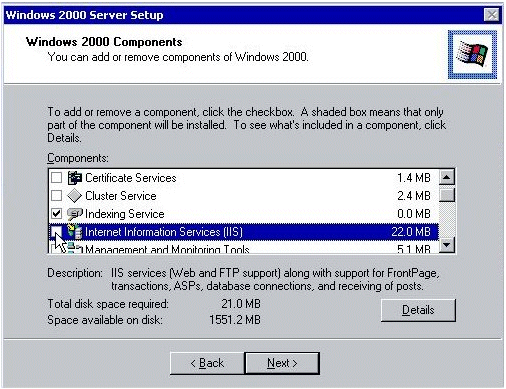

 منصّة المكتبة
منصّة المكتبة