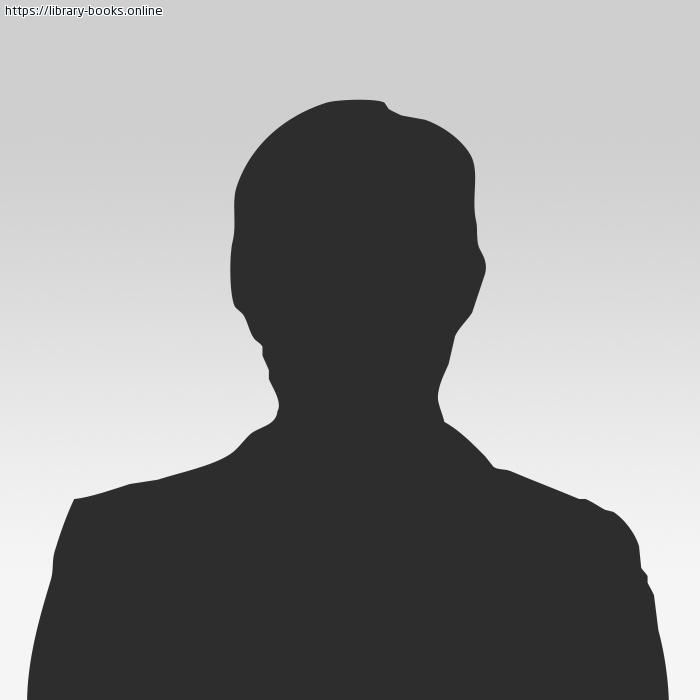📘 قراءة كتاب الخلاصة فى دورة icdl أونلاين


الخلاصة فى دورة icdl
بسم الله الرحمن الرحيم
تأليف: محمد احمد المصلحى
2. Which one of the following is not a Database.
A telephone Directory.
A sales Catalogue.
A newsletter.
A price list.
Table
1- Navigate quickly to the last record in this table نضغط على
2- Save and close this table file save file close
3- Access the option that would enable you to create a new table without the help of wizard table نضغط على D.click on create table in design view
4- Switch to design view view design view
5- Create a new table in design view . Click on table D.click on create table in design view
6- A business , Coffee Galore , has moved premises. Please delete the selected field value Camber well Lane , from its record. فى لوحة المفاتيح delete نضغط على
7- Make the most appropriate field the primary key for this table. Patient ID نضغط على الجزء الرمادى بجوار حقل فى شريط الأدوات نضغط على Patient ID نضغط على الجزء الرمادى بجوار حقل R.click Primary Key
8- Using click and drag, move the selected column to between the date of birth and Doctor ID fields نقف فى أعلى العمود فى الجزء الرمادى نسحب حتى يظهر خط بين الحقلين المطلوبين ثم نترك الفارة
9- Print 1 copy of the First 5 records in this table using the default printer. Note : this is simulation and the datasheet will not really be printed. نحدد الخمس صفوف الأولى فى الجدولبالسحب من خلال الجزء الرمادى File print selected records ok
حجم الكتاب عند التحميل : 1.8 ميجا بايت .
نوع الكتاب : ppt.
عداد القراءة:
اذا اعجبك الكتاب فضلاً اضغط على أعجبني و يمكنك تحميله من هنا:

شكرًا لمساهمتكم
شكراً لمساهمتكم معنا في الإرتقاء بمستوى المكتبة ، يمكنكم االتبليغ عن اخطاء او سوء اختيار للكتب وتصنيفها ومحتواها ، أو كتاب يُمنع نشره ، او محمي بحقوق طبع ونشر ، فضلاً قم بالتبليغ عن الكتاب المُخالف:
 قبل تحميل الكتاب ..
قبل تحميل الكتاب ..
يجب ان يتوفر لديكم برنامج تشغيل وقراءة ملفات ppt
يمكن تحميلة من هنا 'http://www.microsoftstore.com/store/msmea/ar_EG/pdp/Office-365-Personal/productID.299498600'


 منصّة المكتبة
منصّة المكتبة