📘 قراءة كتاب Welcome to Windows 7 أونلاين


3
3
Your PC, simplified.
You told us what you wanted. We listened.
This Windows
®
7 Product Guide highlights
the new and improved features that will
help deliver the one thing you said you
wanted the most:
... to a whole lot less. Less waiting, less clicks, less hassle connecting to devices, ... Windows 7 gives you more ways to access your data and work .... Windows 7 Starter Edition is the entry-level edition for small notebook. PCs and ... With Home Premium you can create a homegroup to share all of your favorite photos, videos ..
INTRODUCTION TO WINDOWS 7
6
DESIGNING WINDOWS 7
8
Market Trends that Inspired Windows 7
9
WINDOWS 7 EDITIONS
10
Windows 7 Starter
11
Windows 7 Home Basic
11
Windows 7 Home Premium
12
Windows 7 Professional
12
Windows 7 Enterprise / Windows 7 Ultimate
13
Windows Anytime Upgrade
14
Microsoft Desktop Optimization Pack
14
Windows 7 Editions Comparison
15
GETTING STARTED WITH WINDOWS 7
16
Upgrading a PC to Windows 7
16
WHAT’S NEW IN WINDOWS 7
20
Top Features for You
20
Top Features for IT Professionals
22
Application and Device Compatibility
23
WINDOWS 7 FOR YOU
24
WINDOWS 7 FOR YOU: SIMPLIFIES EVERYDAY TASKS
28
Simple to Navigate
28
Easier to Find Things
35
Easy to Browse the Web
38
Easy to Connect PCs and Manage Devices
41
Easy to Communicate and Share
47
WINDOWS 7 FOR YOU: WORKS THE WAY YOU WANT
50
Speed, Reliability, and Responsiveness
50
More Secure
55
Compatible with You
62
Better Troubleshooting and Problem Solving
66
WINDOWS 7 FOR YOU: MAKES NEW THINGS POSSIBLE
70
Media the Way You Want It
70
Work Anywhere
81
New Ways to Engage
84
Contents
INTRODUCTION TO WINDOWS 7
6
DESIGNING WINDOWS 7
8
Market Trends that Inspired Windows 7
9
WINDOWS 7 EDITIONS
10
Windows 7 Starter
11
Windows 7 Home Basic
11
Windows 7 Home Premium
12
Windows 7 Professional
12
Windows 7 Enterprise / Windows 7 Ultimate
13
Windows Anytime Upgrade
14
Microsoft Desktop Optimization Pack
14
Windows 7 Editions Comparison
15
GETTING STARTED WITH WINDOWS 7
16
Upgrading a PC to Windows 7
16
WHAT’S NEW IN WINDOWS 7
20
Top Features for You
20
Top Features for IT Professionals
22
Application and Device Compatibility
23
WINDOWS 7 FOR YOU
24
WINDOWS 7 FOR YOU: SIMPLIFIES EVERYDAY TASKS
28
Simple to Navigate
28
Easier to Find Things
35
Easy to Browse the Web
38
Easy to Connect PCs and Manage Devices
41
Easy to Communicate and Share
47
WINDOWS 7 FOR YOU: WORKS THE WAY YOU WANT
50
Speed, Reliability, and Responsiveness
50
More Secure
55
Compatible with You
62
Better Troubleshooting and Problem Solving
66
WINDOWS 7 FOR YOU: MAKES NEW THINGS POSSIBLE
70
Media the Way You Want It
70
Work Anywhere
81
New Ways to Engage
84
WINDOWS 7 FOR IT PROFESSIONALS
88
WINDOWS 7 FOR IT PROFESSIONALS:
MAKE PEOPLE PRODUCTIVE ANYWHERE
92
Remove Barriers to Information
92
Access Information from Anywhere
95
WINDOWS 7 FOR IT PROFESSIONALS:
MANAGE RISK THROUGH ENHANCED SECURITY AND CONTROL
100
Protect Data on PCs and Devices
100
Protect Workers and Infrastructure
102
Builds on Windows Vista Security Foundation
103
WINDOWS 7 FOR IT PROFESSIONALS:
REDUCE COSTS BY STREAMLINING PC MANAGEMENT
106
Easier Deployment
107
Keep PCs Running Smoothly
110
Better Support for Client Virtualization
115
WINDOWS 7 FOR IT PROFESSIONALS:
MICROSOFT DESKTOP OPTIMIZATION PACK
116
Microsoft Application Virtualization
117
Microsoft Asset Inventory Service
118
Microsoft Advanced Group Policy Management
119
Microsoft Diagnostics and Recovery Toolset
120
Microsoft System Center Desktop Error Monitoring
120
Microsoft Enterprise Desktop Virtualization
121
WINDOWS 7 HARDWARE AND SOFTWARE LOGO PROGRAMS
122
Windows 7 Logo for PCs
123
Windows Starter Logo
123
Compatible with Windows 7
Logo
123
RECOMMENDED SYSTEM REQUIREMENTS
124
Windows 7 System Requirements
124
HOW TO FIND MORE INFORMATION
126
Resources for Everyone
126
Resources for IT Pros
127
Resources for Device Manufacturers
127
Resources for Software Developers
127
APPENDIX A: EXPANDED EDITIONS FEATURE COMPARISON
128
APPENDIX B: FEATURE COMPARISON CHART
131
APPENDIX C: NEW KEYBOARD SHORTCUTS
134
APPENDIX D: INSTALLATION OPTIONS FOR UPGRADING TO WINDOWS 7
135
INDEX
136
DISCLAIMER
139
حجم الكتاب عند التحميل : 8.2 ميجا بايت .
نوع الكتاب : pdf.
عداد القراءة:
اذا اعجبك الكتاب فضلاً اضغط على أعجبني و يمكنك تحميله من هنا:

شكرًا لمساهمتكم
شكراً لمساهمتكم معنا في الإرتقاء بمستوى المكتبة ، يمكنكم االتبليغ عن اخطاء او سوء اختيار للكتب وتصنيفها ومحتواها ، أو كتاب يُمنع نشره ، او محمي بحقوق طبع ونشر ، فضلاً قم بالتبليغ عن الكتاب المُخالف:
 قبل تحميل الكتاب ..
قبل تحميل الكتاب ..
يجب ان يتوفر لديكم برنامج تشغيل وقراءة ملفات pdf
يمكن تحميلة من هنا 'http://get.adobe.com/reader/'
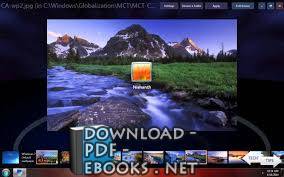

 منصّة المكتبة
منصّة المكتبة