📘 قراءة كتاب Operating System Installation Guidelines أونلاين


Operating System Installation Guidelines
The following document guides you step-by-step through the process of installing the
operating systems so they are properly configured for boot camp.
The document is divided into 3 parts:
1. Windows XP Installation
2. Linux Installation
3. VMWare Installation
Option 1:
If you are going to use a bootable Knoppix CD for the Linux portion, you only need to
install Windows XP and follow section 1. For Windows XP you want to perform a full
default install of all components. It is critical that you use Windows XP Professional,
Windows XP Home Edition will NOT work. You also want to make sure that Service
Pack 2 is installed. For Knoppix, please download and boot off of the Knoppix CD prior
to coming to class to validate that Knoppix supports your hardware. The version of
Knoppix that we will use for class can be found at http://www.knoppix-std.org/.
Option 2:
If you are going to use VMWare for Linux follow steps 1 and 3. For Windows XP you
want to perform a full default install of all components. It is critical that you use
Windows XP Professional as Windows XP Home Edition will NOT work. You also
want to make sure that Service Pack 2 is installed. It is critical that you install and test
VMWare with Knoppix prior to coming to class. The version of Knoppix that we will
use for class can be found at http://www.knoppix-std.org/.
Option 3:
If you are going to use a dual boot system and install both Windows XP and Linux,
follow steps 1 and 2. For Windows XP you want to perform a full default install of all
components. It is critical that you use Windows XP Professional, Windows XP Home
Edition will NOT work. You also want to make sure that Service Pack 2 is installed. For
Linux you want to make sure you install all components. Prior coming to class install
and run Nessus to confirm that all of the components have been properly installed for
Linux.
If you do not install the proper configuration, some of the exercises might not work.
Windows XP Installation
It is important to understand that this guide was specifically designed for a lab
environment. There are a lot of operating system vulnerabilities that are intentionally left
unpatched in these installation steps. This is intentionally done to give you the best
results when completing the labs and tutorials in this book. If you are interested, a great
reference for building a Windows XP Professional box that is secure enough for a
production environment is Windows XP Security: Step By Step by SANS
Operating System Installation Guidelines
حجم الكتاب عند التحميل : 3.4 ميجا بايت .
نوع الكتاب : pdf.
عداد القراءة:
اذا اعجبك الكتاب فضلاً اضغط على أعجبني و يمكنك تحميله من هنا:

شكرًا لمساهمتكم
شكراً لمساهمتكم معنا في الإرتقاء بمستوى المكتبة ، يمكنكم االتبليغ عن اخطاء او سوء اختيار للكتب وتصنيفها ومحتواها ، أو كتاب يُمنع نشره ، او محمي بحقوق طبع ونشر ، فضلاً قم بالتبليغ عن الكتاب المُخالف:
 قبل تحميل الكتاب ..
قبل تحميل الكتاب ..
يجب ان يتوفر لديكم برنامج تشغيل وقراءة ملفات pdf
يمكن تحميلة من هنا 'http://get.adobe.com/reader/'
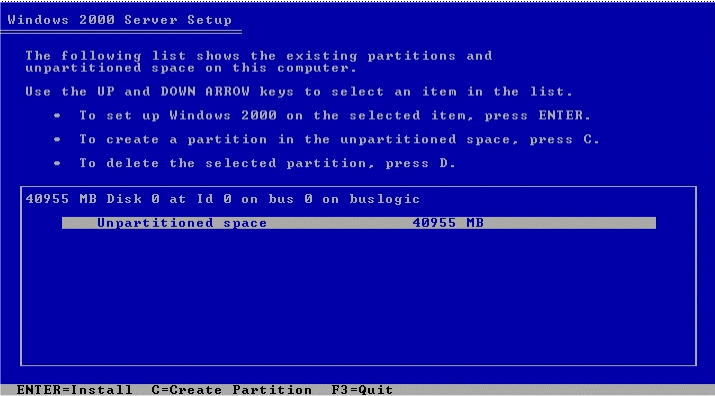

 منصّة المكتبة
منصّة المكتبة