📘 قراءة كتاب Linux® Command Line and Shell Scripting Bible أونلاين


نبذة عن الكتاب
عزز فهمك لسطر أوامر Linux باستخدام هذا المورد الذي لا يقدر بثمن Linux Command Line و Shell Scripting Bible ، الإصدار الرابع هو أحدث إصدار في السلسلة التي لا غنى عنها والمعروفة لمطوري Linux في جميع أنحاء العالم. يتضمن الإصدار الأخير ، المليء باستراتيجيات ملموسة ونصائح عملية ، محتوى جديدًا يغطي:
فهم شل
كتابة أدوات كتابة نصية بسيطة
إنتاج برامج نصية لقواعد البيانات والويب والبريد الإلكتروني
إنشاء نصوص صغيرة ممتعة لقذيفة
كتبه محترفو Linux المحترفون كريستين بريسنهان وريتشارد بلوم و Linux Command Line و Shell Scripting Bible ، يعلّم الإصدار الرابع القراء الأساسيات والموضوعات المتقدمة اللازمة لفهم شامل لبرامج نصية شل في Linux. الكتاب مليء بأمثلة من العالم الحقيقي ونصوص قابلة للاستخدام ، مما يساعد القراء على التنقل في بيئة Linux الصعبة بسهولة وراحة.
الكتاب مثالي لأي شخص يستخدم Linux في المنزل أو في المكتب وسيجد مكانًا سريعًا على أرفف الكتب لكل عشاق Linux.
TABLE OF CONTENTS
Acknowledgments xi
Part I: The Linux Command Line 1
Chapter 1: Starting with Linux Shells 3
Investigating Linux 3
Looking into the Linux kernel 4
System memory management 5
Software program management 6
Hardware management 8
Filesystem management 8
The GNU utilities 9
The core GNU utilities 10
The shell 10
The Linux desktop environment 11
The X Window software 12
The KDE Plasma desktop 12
The GNOME desktop 13
Other desktops 15
Examining Linux Distributions 17
Core Linux distributions 18
Specialized Linux distributions 19
Summary 20
Chapter 2: Getting to the Shell 21
Reaching the Command Line 21
Console terminals 22
Graphical terminals 22
Accessing CLI via a Linux Console Terminal 23
Accessing CLI via Graphical Terminal Emulation 26
Using the GNOME Terminal Emulator 27
Accessing GNOME Terminal 27
The menu bar 32
Using the Konsole Terminal Emulator 36
Accessing Konsole 36
The menu bar 38
Using the xterm Terminal Emulator 42
Accessing xterm 43
Command-line parameters 44
Summary 45
Chapter 3: Basic Bash Shell Commands 47
Starting the Shell 47
Using the Shell Prompt 48
Interacting with the Bash Manual 49
Navigating the Filesystem 53
Looking at the Linux filesystem 53
Traversing directories 57
Using absolute directory references 57
Using relative directory references 59
Listing Files and Directories 60
Displaying a basic listing 61
Displaying a long listing 63
Filtering listing output 64
Handling Files 66
Creating files 66
Copying files 66
Using command-line completion 69
Linking files 69
Renaming files 71
Deleting files 73
Managing Directories 74
Creating directories 74
Deleting directories 75
Viewing File Contents 77
Viewing the file type 77
Viewing the whole file 78
Using the cat command 78
Using the more command 78
Using the less command 80
Viewing parts of a file 80
Using the tail command 80
Using the head command 82
Summary 82
Chapter 4: More Bash Shell Commands 85
Monitoring Programs 85
Peeking at the processes 85
Unix-style parameters 86
BSD-style parameters 89
The GNU long parameters 91
Real-time process monitoring 93
Stopping processes 95
The kill command 95
The pkill command 96
Monitoring Disk Space 96
Mounting media 97
The mount command 97
The umount command 99
Using the df command 100
Using the du command 101
Working with Data Files 102
Sorting data 102
Searching for data 106
Compressing data 108
Archiving data 109
Summary 111
Chapter 5: Understanding the Shell 113
Investigating Shell Types 113
Exploring Parent and Child Shell Relationships 117
Looking at process lists 121
Creatively using subshells 123
Investigating background mode 123
Putting process lists into the background 125
Looking at co-processing 126
Understanding External and Built-In Commands 127
Looking at external commands 128
Looking at built-in commands 129
Using the history command 130
Using command aliases 134
Summary 135
Chapter 6: Using Linux Environment Variables 137
Exploring Environment Variables 137
Looking at global environment variables 138
Looking at local environment variables 140
Setting User-Defined Variables 141
Setting local user-defined variables 141
Setting global environment variables 142
Removing Environment Variables 144
Uncovering Default Shell Environment Variables 145
Setting the PATH Environment Variable 150
Locating System Environment Variables 152
Understanding the login shell process 152
Viewing the /etc/profi le file 152
Viewing the $HOME startup files 156
Understanding the interactive shell process 157
Understanding the noninteractive shell process 158
Making environment variables persistent 159
Learning about Variable Arrays 159
Summary 161
Chapter 7: Understanding Linux File Permissions 163
Exploring Linux Security 163
The /etc/passwd file 164
The /etc/shadow file 165
Adding a new user 166
Removing a user 169
Modifying a user 169
usermod 170
passwd and chpasswd 170
chsh, chfn, and chage 171
Using Linux Groups 173
The /etc/group file 173
Creating new groups 174
Modifying groups 175
Decoding File Permissions 176
Using file permission symbols 176
Default file permissions 178
Changing Security Settings 179
Changing permissions 180
Changing ownership 181
Sharing Files 182
Access Control Lists 184
Summary 186
Chapter 8: Managing Filesystems 189
Exploring Linux Filesystems 189
Exploring the Linux filesystem evolution 190
Looking at the ext filesystem 190
Looking at the ext2 filesystem 190
Digging into journaling filesystems 191
Looking at the ext3 filesystem 191
Looking at the ext4 filesystem 191
Looking at the JFS filesystem 192
Looking at ReiserFS 192
Looking at XFS 192
Understanding the volume-managing filesystems 192
Looking at the ZFS filesystem 193
Looking at the Btrfs filesystem 193
Looking at the Stratis filesystem 193
Working with Filesystems 194
Creating partitions 194
Looking at the fdisk utility 194
Working with gdisk 197
The GNU parted command 198
Creating a filesystem 199
Checking and repairing a filesystem 201
Managing Logical Volumes 202
Exploring LVM layout 203
Physical volume 203
Volume group 203
Logical volume 203
Understanding the LVM in Linux 203
Create the PVs 204
Create a VG 204
Create an LV 205
Using the Linux LVM 206
Format and mount an LV 206
Growing or shrinking your VGs and LVs 206
Summary 207
Chapter 9: Installing Software 209
Exploring Package Management 209
Inspecting the Debian-Based Systems 210
Managing packages with apt 211
Installing software packages with apt 213
Upgrading software with apt 215
Uninstalling software with apt 216
The apt repositories 218
The Red Hat–Based Systems 220
Listing installed packages 220
Installing software with dnf 221
Upgrading software with dnf 223
Uninstalling software with dnf 223
Dealing with broken dependencies 223
RPM repositories 224
Managing Software Using Containers 225
Using snap containers 225
Using flatpak containers 227
Installing from Source Code 229
Summary 232
Chapter 10: Working with Editors 235
Visiting the vim Editor 235
سنة النشر : 2018م / 1439هـ .
نوع الكتاب : pdf.
عداد القراءة:
اذا اعجبك الكتاب فضلاً اضغط على أعجبني و يمكنك تحميله من هنا:

شكرًا لمساهمتكم
شكراً لمساهمتكم معنا في الإرتقاء بمستوى المكتبة ، يمكنكم االتبليغ عن اخطاء او سوء اختيار للكتب وتصنيفها ومحتواها ، أو كتاب يُمنع نشره ، او محمي بحقوق طبع ونشر ، فضلاً قم بالتبليغ عن الكتاب المُخالف:
 قبل تحميل الكتاب ..
قبل تحميل الكتاب ..
يجب ان يتوفر لديكم برنامج تشغيل وقراءة ملفات pdf
يمكن تحميلة من هنا 'http://get.adobe.com/reader/'
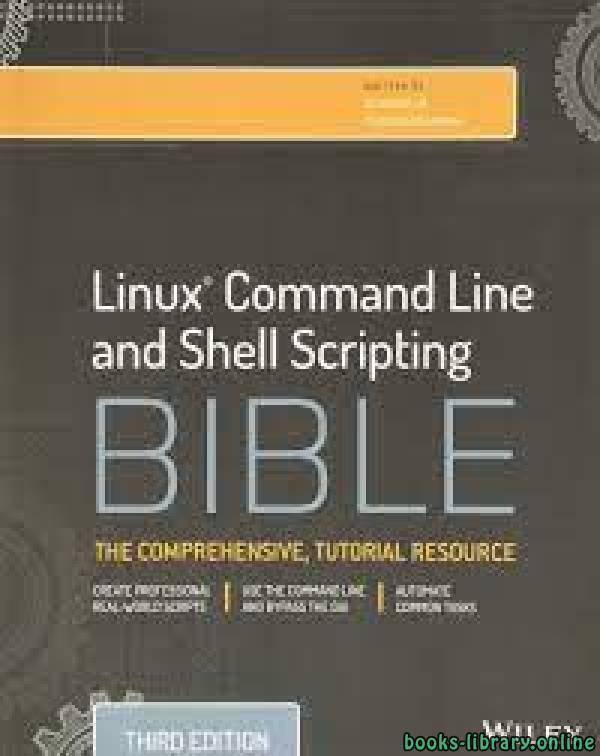

 منصّة المكتبة
منصّة المكتبة 