📘 قراءة كتاب سلسلة تمارين وحلول في ال Matlab أونلاين


سلسلة تمارين وحلول في ال Matlab مع الشفرة المصدرية لحل التمارين.
Contents
1
Tutorial lessons 1
1
1.1
Introduction
. . . . . . . . . . . . . . . . . . . . . . . . . . . . . . . . . . . . 1
1.2
Basic features
. . . . . . . . . . . . . . . . . . . . . . . . . . . . . . . . . . . 2
1.3
A minimum MATLAB session
. . . . . . . . . . . . . . . . . . . . . . . . . . 2
1.3.1 Starting MATLAB . . . . . . . . . . . . . . . . . . . . . . . . . . . . 2
1.3.2 Using MATLAB as a calculator . . . . . . . . . . . . . . . . . . . . . 4
1.3.3 Quitting MATLAB . . . . . . . . . . . . . . . . . . . . . . . . . . . . 5
1.4
Getting started
. . . . . . . . . . . . . . . . . . . . . . . . . . . . . . . . . . 5
1.4.1 Creating MATLAB variables . . . . . . . . . . . . . . . . . . . . . . . 5
1.4.2 Overwriting variable . . . . . . . . . . . . . . . . . . . . . . . . . . . 6
1.4.3 Error messages . . . . . . . . . . . . . . . . . . . . . . . . . . . . . . 6
1.4.4 Making corrections . . . . . . . . . . . . . . . . . . . . . . . . . . . . 6
1.4.5 Controlling the hierarchy of operations or precedence . . . . . . . . . 6
1.4.6 Controlling the appearance of floating point number . . . . . . . . . . 8
1.4.7 Managing the workspace . . . . . . . . . . . . . . . . . . . . . . . . . 8
1.4.8 Keeping track of your work session . . . . . . . . . . . . . . . . . . . 9
1.4.9 Entering multiple statements per line . . . . . . . . . . . . . . . . . . 9
1.4.10 Miscellaneous commands . . . . . . . . . . . . . . . . . . . . . . . . . 10
1.4.11 Getting help . . . . . . . . . . . . . . . . . . . . . . . . . . . . . . . . 10
1.5
Exercises
. . . . . . . . . . . . . . . . . . . . . . . . . . . . . . . . . . . . . . 11
2
Tutorial lessons 2
12
2.1
Mathematical functions
. . . . . . . . . . . . . . . . . . . . . . . . . . . . . . 12
2.1.1 Examples . . . . . . . . . . . . . . . . . . . . . . . . . . . . . . . . . 13
i
2.2
Basic plotting
. . . . . . . . . . . . . . . . . . . . . . . . . . . . . . . . . . . 14
2.2.1 overview . . . . . . . . . . . . . . . . . . . . . . . . . . . . . . . . . . 14
2.2.2 Creating simple plots . . . . . . . . . . . . . . . . . . . . . . . . . . . 14
2.2.3 Adding titles, axis labels, and annotations . . . . . . . . . . . . . . . 15
2.2.4 Multiple data sets in one plot . . . . . . . . . . . . . . . . . . . . . . 16
2.2.5 Specifying line styles and colors . . . . . . . . . . . . . . . . . . . . . 17
2.3
Exercises
. . . . . . . . . . . . . . . . . . . . . . . . . . . . . . . . . . . . . . 18
2.4
Introduction
. . . . . . . . . . . . . . . . . . . . . . . . . . . . . . . . . . . . 19
2.5
Matrix generation
. . . . . . . . . . . . . . . . . . . . . . . . . . . . . . . . . 19
2.5.1 Entering a vector . . . . . . . . . . . . . . . . . . . . . . . . . . . . . 19
2.5.2 Entering a matrix . . . . . . . . . . . . . . . . . . . . . . . . . . . . . 20
2.5.3 Matrix indexing . . . . . . . . . . . . . . . . . . . . . . . . . . . . . . 21
2.5.4 Colon operator . . . . . . . . . . . . . . . . . . . . . . . . . . . . . . 22
2.5.5 Linear spacing . . . . . . . . . . . . . . . . . . . . . . . . . . . . . . . 22
2.5.6 Colon operator in a matrix . . . . . . . . . . . . . . . . . . . . . . . . 22
2.5.7 Creating a sub-matrix . . . . . . . . . . . . . . . . . . . . . . . . . . 23
2.5.8 Deleting row or column . . . . . . . . . . . . . . . . . . . . . . . . . . 25
2.5.9 Dimension . . . . . . . . . . . . . . . . . . . . . . . . . . . . . . . . . 25
2.5.10 Continuation . . . . . . . . . . . . . . . . . . . . . . . . . . . . . . . 26
2.5.11 Transposing a matrix . . . . . . . . . . . . . . . . . . . . . . . . . . . 26
2.5.12 Concatenating matrices . . . . . . . . . . . . . . . . . . . . . . . . . . 26
2.5.13 Matrix generators . . . . . . . . . . . . . . . . . . . . . . . . . . . . . 27
2.5.14 Special matrices . . . . . . . . . . . . . . . . . . . . . . . . . . . . . . 28
2.6
Exercises
. . . . . . . . . . . . . . . . . . . . . . . . . . . . . . . . . . . . . . 29
3
Array operations and Linear equations
30
3.1
Array operations
. . . . . . . . . . . . . . . . . . . . . . . . . . . . . . . . . 30
3.1.1 Matrix arithmetic operations . . . . . . . . . . . . . . . . . . . . . . . 30
3.1.2 Array arithmetic operations . . . . . . . . . . . . . . . . . . . . . . . 30
3.2 Solving linear equations . . . . . . . . . . . . . . . . . . . . . . . . . . . . . 32
3.2.1 Matrix inverse . . . . . . . . . . . . . . . . . . . . . . . . . . . . . . . 33
ii
3.2.2 Matrix functions . . . . . . . . . . . . . . . . . . . . . . . . . . . . . 34
3.3
Exercises
. . . . . . . . . . . . . . . . . . . . . . . . . . . . . . . . . . . . . . 34
4
Introduction to programming in MATLAB
35
4.1 Introduction . . . . . . . . . . . . . . . . . . . . . . . . . . . . . . . . . . . . 35
4.2 M-File Scripts . . . . . . . . . . . . . . . . . . . . . . . . . . . . . . . . . . . 35
4.2.1 Examples . . . . . . . . . . . . . . . . . . . . . . . . . . . . . . . . . 36
4.2.2 Script side-effects . . . . . . . . . . . . . . . . . . . . . . . . . . . . . 37
4.3 M-File functions . . . . . . . . . . . . . . . . . . . . . . . . . . . . . . . . . . 38
4.3.1 Anatomy of a M-File function . . . . . . . . . . . . . . . . . . . . . . 38
4.3.2 Input and output arguments . . . . . . . . . . . . . . . . . . . . . . . 40
4.4 Input to a script file . . . . . . . . . . . . . . . . . . . . . . . . . . . . . . . 40
4.5 Output commands . . . . . . . . . . . . . . . . . . . . . . . . . . . . . . . . 41
4.6
Exercises
. . . . . . . . . . . . . . . . . . . . . . . . . . . . . . . . . . . . . . 42
5
Control flow and operators
43
5.1
Introduction
. . . . . . . . . . . . . . . . . . . . . . . . . . . . . . . . . . . . 43
5.2
Control flow
. . . . . . . . . . . . . . . . . . . . . . . . . . . . . . . . . . . . 43
5.2.1 The
‘‘if...end’’
structure . . . . . . . . . . . . . . . . . . . . . . . 43
5.2.2 Relational and logical operators . . . . . . . . . . . . . . . . . . . . . 45
5.2.3 The
‘‘for...end’’
loop . . . . . . . . . . . . . . . . . . . . . . . . . 45
5.2.4 The
‘‘while...end’’
loop . . . . . . . . . . . . . . . . . . . . . . . 46
5.2.5 Other flow structures . . . . . . . . . . . . . . . . . . . . . . . . . . . 46
5.2.6 Operator precedence . . . . . . . . . . . . . . . . . . . . . . . . . . . 47
5.3
Saving output to a file
. . . . . . . . . . . . . . . . . . . . . . . . . . . . . . 47
5.4
Exercises
. . . . . . . . . . . . . . . . . . . . . . . . . . . . . . . . . . . . . . 48
6
Debugging M-files
49
6.1
Introduction
. . . . . . . . . . . . . . . . . . . . . . . . . . . . . . . . . . . . 49
6.2
Debugging process
. . . . . . . . . . . . . . . . . . . . . . . . . . . . . . . . 49
6.2.1 Preparing for debugging . . . . . . . . . . . . . . . . . . . . . . . . . 50
6.2.2 Setting breakpoints . . . . . . . . . . . . . . . . . . . . . . . . . . . . 50
iii
6.2.3 Running with breakpoints . . . . . . . . . . . . . . . . . . . . . . . . 50
6.2.4 Examining values . . . . . . . . . . . . . . . . . . . . . . . . . . . . . 51
6.2.5 Correcting and ending debugging . . . . . . . . . . . . . . . . . . . . 51
6.2.6 Ending debugging . . . . . . . . . . . . . . . . . . . . . . . . . . . . . 51
6.2.7 Correcting an M-file . . . . . . . . . . . . . . . . . . . . . . . . . . . 51
A
Summary of commands
53
B
Release notes for Release 14 with Service Pack 2
58
B.1
Summary of changes
. . . . . . . . . . . . . . . . . . . . . . . . . . . . . . . 58
B.2
Other changes
. . . . . . . . . . . . . . . . . . . . . . . . . . . . . . . . . . . 60
B.3
Further details
. . . . . . . . . . . . . . . . . . . . . . . . . . . . . . . . . . 60
C
Main characteristics of MATLAB
62
C.1
History
. . . . . . . . . . . . . . . . . . . . . . . . . . . . . . . . . . . . . . . 62
C.2
Strengths
. . . . . . . . . . . . . . . . . . . . . . . . . . . . . . . . . . . . . 62
C.3
Weaknesses
. . . . . . . . . . . . . . . . . . . . . . . . . . . . . . . . . . . . 63
C.4
Competition
. . . . . . . . . . . . . . . . . . . . . . . . . . . . . . . . . . . . 63
iv
List of Tables
1.1 Basic arithmetic operators . . . . . . . . . . . . . . . . . . . . . . . . . . . . 5
1.2 Hierarchy of arithmetic operations . . . . . . . . . . . . . . . . . . . . . . . . 7
2.1 Elementary functions . . . . . . . . . . . . . . . . . . . . . . . . . . . . . . . 12
2.2 Predefined constant values . . . . . . . . . . . . . . . . . . . . . . . . . . . . 13
2.3 Attributes for
plot
. . . . . . . . . . . . . . . . . . . . . . . . . . . . . . . . 18
2.4 Elementary matrices . . . . . . . . . . . . . . . . . . . . . . . . . . . . . . . 27
2.5 Special matrices . . . . . . . . . . . . . . . . . . . . . . . . . . . . . . . . . . 28
3.1 Array operators . . . . . . . . . . . . . . . . . . . . . . . . . . . . . . . . . . 31
3.2 Summary of matrix and array operations . . . . . . . . . . . . . . . . . . . . 32
3.3 Matrix functions . . . . . . . . . . . . . . . . . . . . . . . . . . . . . . . . . 34
4.1 Anatomy of a M-File function . . . . . . . . . . . . . . . . . . . . . . . . . . 38
4.2 Difference between scripts and functions . . . . . . . . . . . . . . . . . . . . 39
4.3 Example of input and output arguments . . . . . . . . . . . . . . . . . . . . 40
4.4
disp
and
fprintf
commands . . . . . . . . . . . . . . . . . . . . . . . . . . 41
5.1 Relational and logical operators . . . . . . . . . . . . . . . . . . . . . . . . . 45
5.2 Operator precedence . . . . . . . . . . . . . . . . . . . . . . . . . . . . . . . 47
A.1
Arithmetic operators and special characters
. . . . . . . . . . . . . . . 53
A.2
Array operators
. . . . . . . . . . . . . . . . . . . . . . . . . . . . . . . . 54
A.3
Relational and logical operators
. . . . . . . . . . . . . . . . . . . . . . 54
A.4
Managing workspace and file commands
. . . . . . . . . . . . . . . . . 55
A.5
Predefined variables and math constants
. . . . . . . . . . . . . . . . . 55
v
A.6
Elementary matrices and arrays
. . . . . . . . . . . . . . . . . . . . . . 56
A.7
Arrays and Matrices: Basic information
. . . . . . . . . . . . . . . . . 56
A.8
Arrays and Matrices: operations and manipulation
. . . . . . . . . . 56
A.9
Arrays and Matrices: matrix analysis and linear equations
سلسلة تمارين وحلول في ال Matlab
اسئلة امتحان ماتلاب
اسئلة ماتلاب pdf
جميع اوامر الماتلاب
امثلة على الماتلاب
تطبيقات الماتلاب
تمارين ماتلاب pdf
نماذج امتحانات ماتلاب
matlab examples pdf
تحميل مباشر بدون روابط كتاب سلسلة تمارين وحلول في الpdf Matlab
قراءة وتصفح أولاين كتاب سلسلة تمارين وحلول في الpdf Matlab
سنة النشر : 2005م / 1426هـ .
حجم الكتاب عند التحميل : 319.2 كيلوبايت .
نوع الكتاب : pdf.
عداد القراءة:
اذا اعجبك الكتاب فضلاً اضغط على أعجبني و يمكنك تحميله من هنا:

شكرًا لمساهمتكم
شكراً لمساهمتكم معنا في الإرتقاء بمستوى المكتبة ، يمكنكم االتبليغ عن اخطاء او سوء اختيار للكتب وتصنيفها ومحتواها ، أو كتاب يُمنع نشره ، او محمي بحقوق طبع ونشر ، فضلاً قم بالتبليغ عن الكتاب المُخالف:
 قبل تحميل الكتاب ..
قبل تحميل الكتاب ..
يجب ان يتوفر لديكم برنامج تشغيل وقراءة ملفات pdf
يمكن تحميلة من هنا 'http://get.adobe.com/reader/'
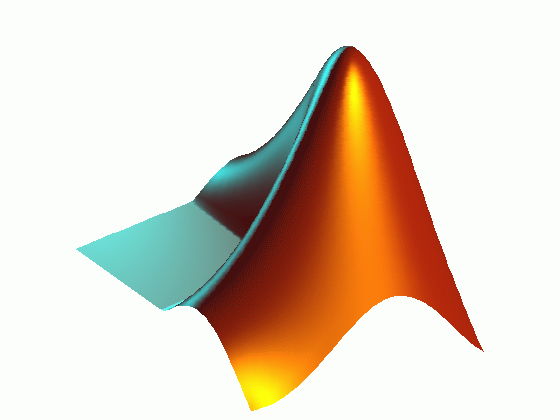
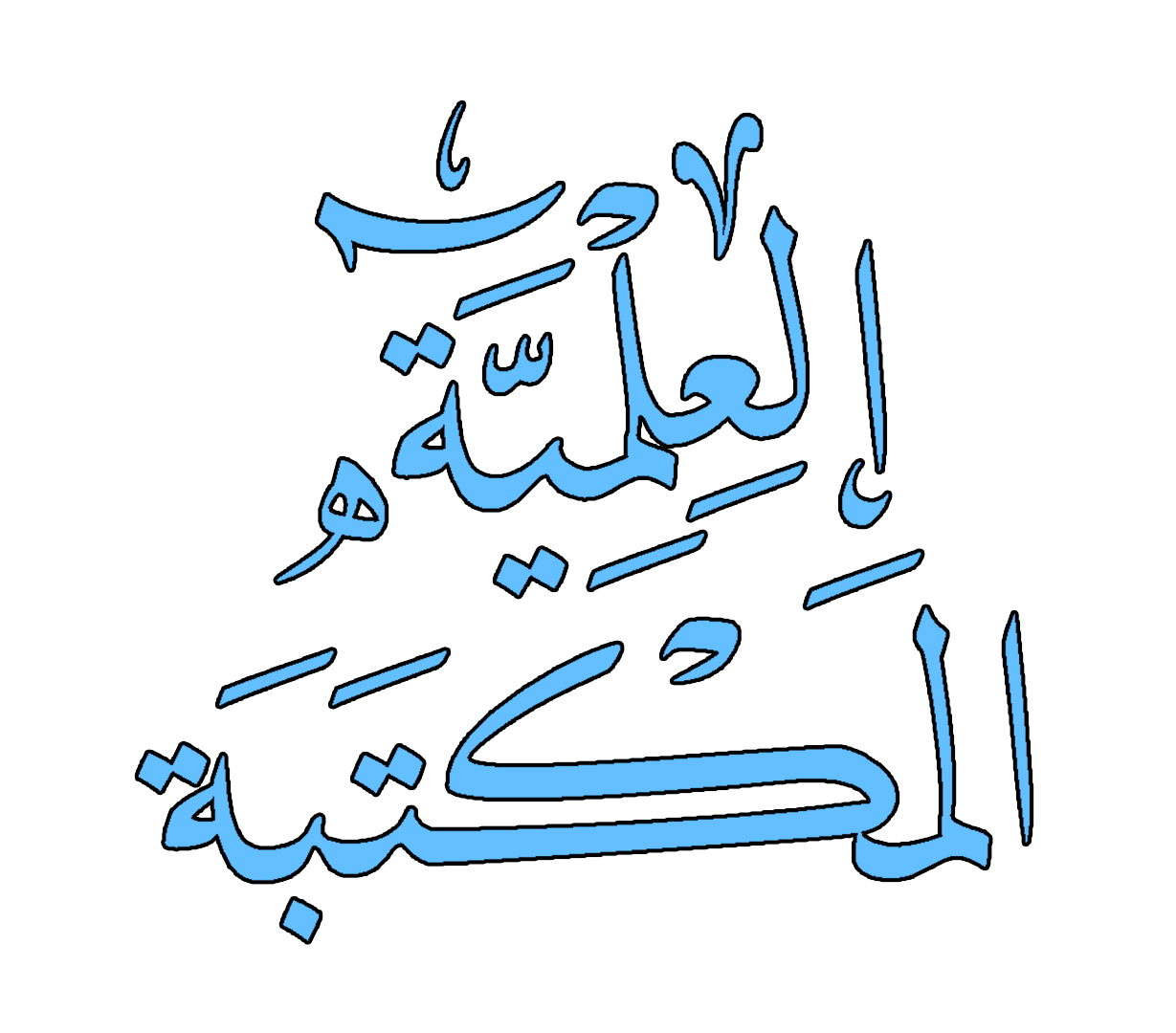
 منصّة المكتبة
منصّة المكتبة