📘 قراءة كتاب An Introduction to the Windows Presentation Foundation with the Model-View أونلاين


Paul Grenyer © May 2011
An Introduction to the Windows Presentation Foundation with the
Model-View-ViewModel
Part 1
Paul Grenyer
After three wonderful years working with Java I am back in the C# arena and amazed by
how things have changed. When I was working with C# previously it was with .Net 1.1 and
as I return .Net 4 is ready to go. I started a new contract and my client suggested that to
get ahead of the game I should learn Windows Presentation Foundation (WPF), the latest
Microsoft framework for creating Windows desktop (and web) applications. It replaces the
likes of Windows Forms on the desktop. Two of the major features of WPF are that it is
rendered entirely on a computer's graphics card and separates presentation from
presentation logic.
Manning is my preferred technical book publisher, so I bought the PDF version of WPF In
Action with Visual Studio 2008 [WPFInAction] and read it on my Kindle. It is a great
introduction to producing Graphical User Interfaces (GUIs) with WPF, but I later discovered
that although Model-View-ViewModel (MVVM) is covered, the detail is not great. The
MVVM pattern is similar to Martin Fowler's Presentation Model [Presentation model], but
where the presentation model is a means of creating a UI platform-independent
abstraction of a view, MVVM is a standardised way to leverage core features of WPF to
simplify the creation of user interfaces. Fortunately there is a great MSDN Magazine article
called WPF Apps With The Model-View-ViewModel Design Pattern [MVVM] that explains it
simply and in a fair amount of detail.
Canon
Canon - Any comprehensive list of books within a field.
- dictionary.com
To demonstrate WPF with MVVM I am going to incrementally develop a small application
which allows the user to search an archive of books. The application is called Canon and
the source code [SourceCode] is available for download from my website. I developed
Canon using Visual Studio 2010 and .Net 4, but WPF applications can also be created
with Visual Studio 2008 and .Net 3.5. I have assumed that the reader is following along.
Fire up Visual Studio and create a new WPF Application called Canon. Build and run the
application to make sure everything works correctly, and you should see a very simple
window like the one shown in figure 1
Paul Grenyer © May 2011
The window title also needs to be updated when a book is saved as there are no longer
any changes:
private
void
Save()
{
currentBook = repo.Save(
new
Book
{
Id = currentBook.Id,
Title = Title,
Author = Author,
Publisher = Publisher,
ISBN = ISBN
});
OnChange();
كتاب شرح wpf pdf
wpf c# شرح
wpf application شرح
ماهو wpf
حجم الكتاب عند التحميل : 295.3 كيلوبايت .
نوع الكتاب : pdf.
عداد القراءة:
اذا اعجبك الكتاب فضلاً اضغط على أعجبني و يمكنك تحميله من هنا:

شكرًا لمساهمتكم
شكراً لمساهمتكم معنا في الإرتقاء بمستوى المكتبة ، يمكنكم االتبليغ عن اخطاء او سوء اختيار للكتب وتصنيفها ومحتواها ، أو كتاب يُمنع نشره ، او محمي بحقوق طبع ونشر ، فضلاً قم بالتبليغ عن الكتاب المُخالف:
 قبل تحميل الكتاب ..
قبل تحميل الكتاب ..
يجب ان يتوفر لديكم برنامج تشغيل وقراءة ملفات pdf
يمكن تحميلة من هنا 'http://get.adobe.com/reader/'
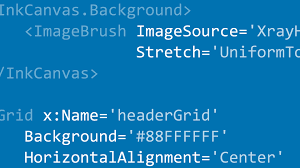

 منصّة المكتبة
منصّة المكتبة